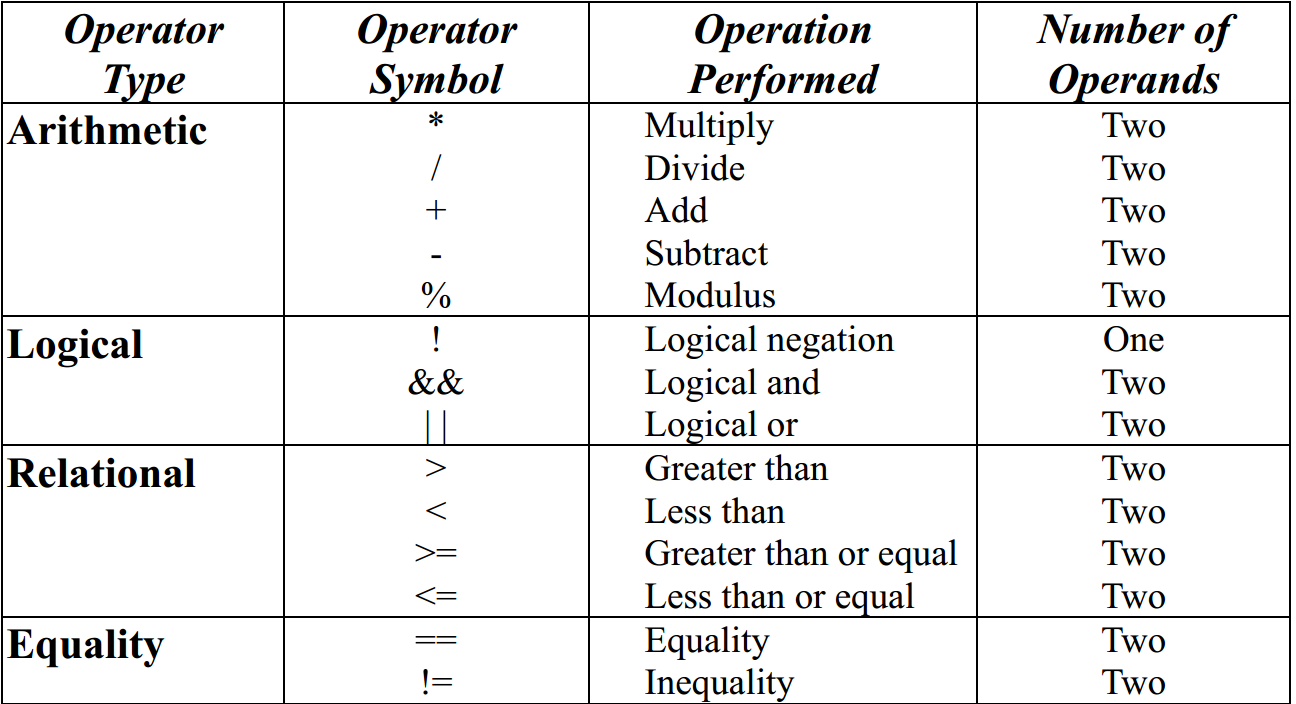
Numbers in Verilog
You can specify constant numbers in decimal, hexadecimal, octal, or binary format. Negative numbers are represented in 2's complement form.
When used in a number, the question mark (?) character is the Verilog alternative for the z character. The underscore character (_) is legal anywhere in a number except as the first character, where it is ignored.
| Integer Numbers |
| . |
| Verilog HDL allows integer numbers to be specified as |
| . |
- Sized or unsized numbers (Unsized size is 32 bits)
- In a radix of binary, octal, decimal, or hexadecimal
- Radix and hex digits (a,b,c,d,e,f) are case insensitive
- Spaces are allowed between the size, radix and value
| Syntax: '; | ||||||||||
| Example of Integer Numbers | ||||||||||
| . | ||||||||||
| .
| ||||||||||
| Verilog expands filling the specified by working from right-to-left |
- When is smaller than , then leftmost bits of are truncated
- When is larger than , then leftmost bits are filled, based on the value of the leftmost bit in .
- Leftmost '0' or '1' are filled with '0'
- Leftmost 'Z' are filled with 'Z'
- Leftmost 'X' are filled with 'X'
| Note : X Stands for unknown and Z stands for high impedance, 1 for logic high or 1 and 0 for logic low or 0. |
Example of Integer Numbers
| Integer | Stored as |
| 6'hCA | 001010 |
| 6'hA | 001010 |
| 16'bZ | ZZZZZZZZZZZZZZZZ |
| 8'bx | xxxxxxxx |
Real Numbers
- Verilog supports real constants and variables
- Verilog converts real numbers to integers by rounding
- Real Numbers can not contain 'Z' and 'X'
- Real numbers may be specified in either decimal or scientific notation
- .
- E
- Real numbers are rounded off to the nearest integer when assigning to an integer
Example of Real Numbers
|
|
Signed and Unsigned Numbers
Verilog Supports both types of numbers, but with certain restrictions. Like in C language we don't have int and unint types to say if a number is signed integer or unsigned integer.
| Any number that does not have negative sign prefix is a positive number. Or indirect way would be "Unsigned". |
| . |
Negative numbers can be specified by putting a minus sign before the size for a constant number, thus they become signed numbers. Verilog internally represents negative numbers in 2's complement format. An optional signed specifier can be added for signed arithmetic
Examples
|
| ||||||
| The example file below shows how Verilog treats signed and unsigned numbers. | ||||||
| 1 module signed_number; 2 3 reg [31:0] a; 4 5 initial begin 6 a = 14'h1234; 7 $display ("Current Value of a = %h", a); 8 a = -14'h1234; 9 $display ("Current Value of a = %h", a); 10 a = 32'hDEAD_BEEF; 11 $display ("Current Value of a = %h", a); 12 a = -32'hDEAD_BEEF; 13 $display ("Current Value of a = %h", a); 14 #10 $finish; 15 end 16 17 endmodule | ||||||
| Current Value of a = 00001234 Current Value of a = ffffedcc Current Value of a = deadbeef Current Value of a = 21524111 |
Bạn Có Đam Mê Với Vi Mạch hay Nhúng - Bạn Muốn Trau Dồi Thêm Kĩ Năng
Mong Muốn Có Thêm Cơ Hội Trong Công Việc
Và Trở Thành Một Người Có Giá Trị Hơn
