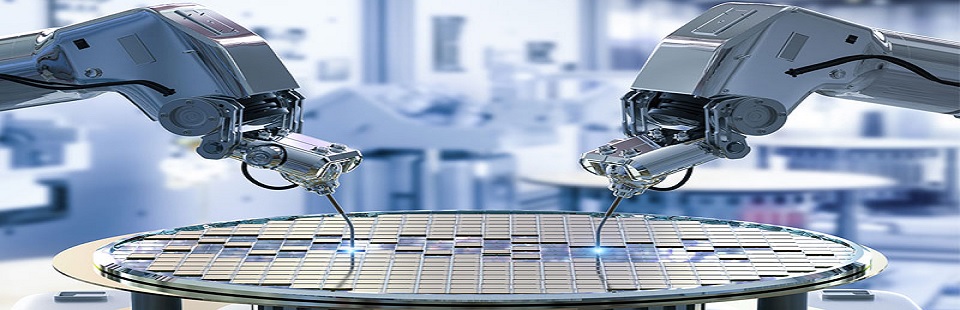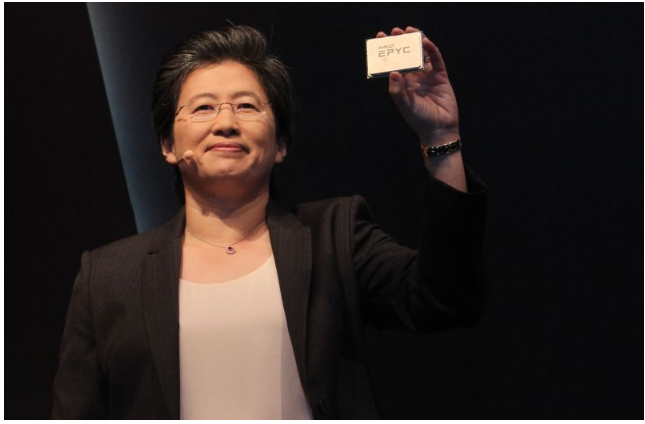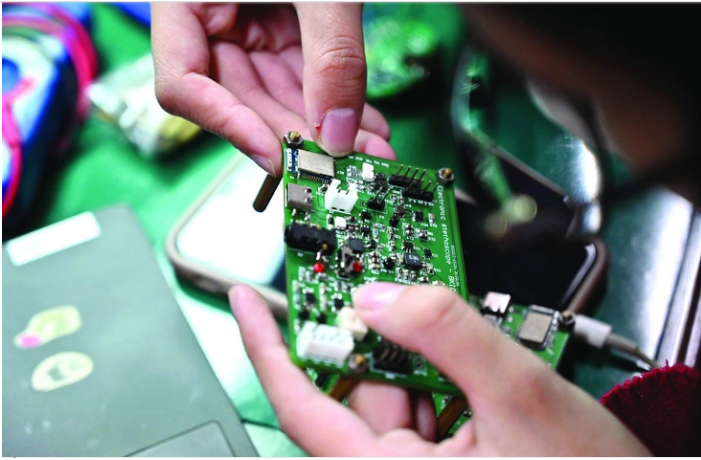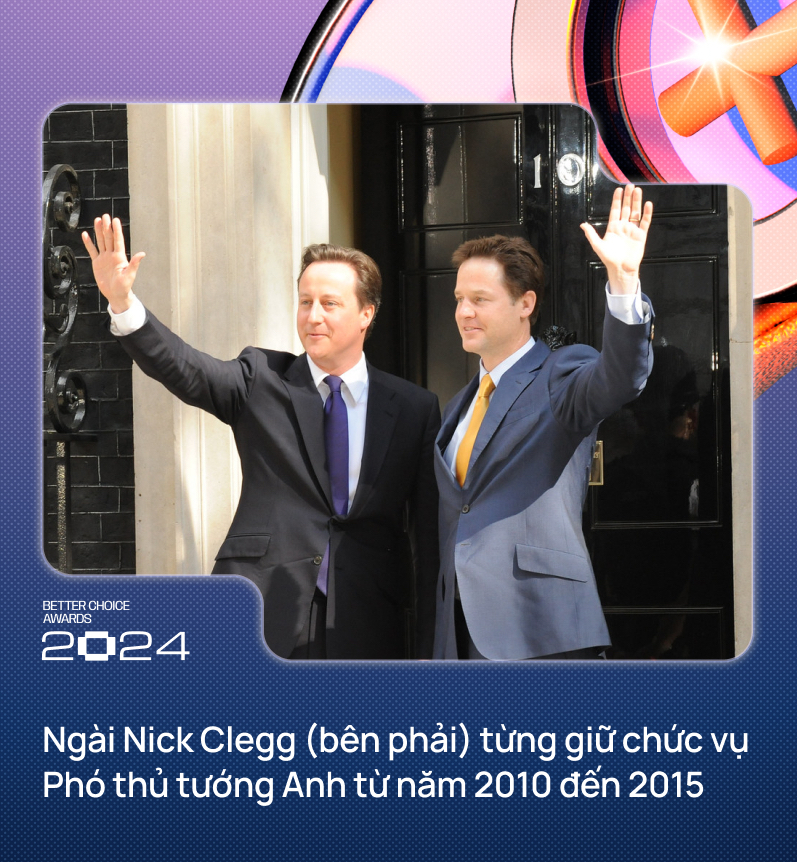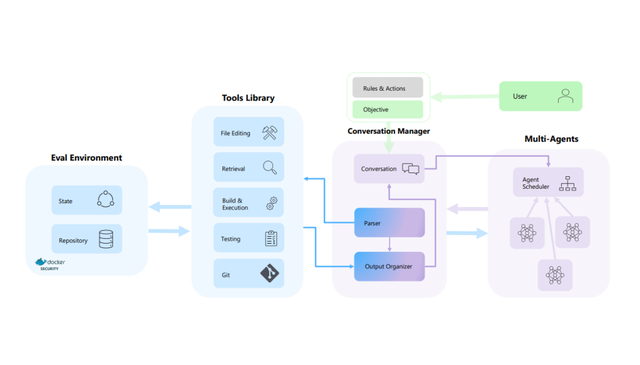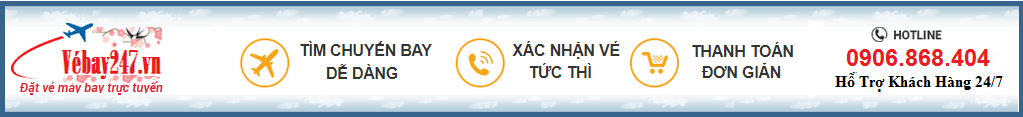A UART is usually an individual (or part of an) integrated circuit used for serial communications over a computer or peripheral device serial port. UARTs are now commonly included in microcontrollers. A dual UART, or DUART, combines two UARTs into a single chip. Many modern ICs now come with a UART that can also communicate synchronously; these devices are called USARTs (universal synchronous/asynchronous receiver/transmitter).
Transmitting and receiving serial data
The Universal Asynchronous Receiver/Transmitter (UART) controller is the key component of the serial communications subsystem of a computer. The UART takes bytes of data and transmits the individual bits in a sequential fashion. At the destination, a second UART re-assembles the bits into complete bytes. Serial transmission of digital information (bits) through a single wire or other medium is much more cost effective than parallel transmission through multiple wires. A UART is used to convert the transmitted information between its sequential and parallel form at each end of the link. Each UART contains a shift register which is the fundamental method of conversion between serial and parallel forms.
The UART usually does not directly generate or receive the external signals used between different items of equipment. Typically, separate interface devices are used to convert the logic level signals of the UART to and from the external signaling levels.
External signals may be of many different forms. Examples of standards for voltage signaling are RS-232, RS-422 and RS-485 from the EIA. Historically, the presence or absence of current (in current loops) was used in telegraph circuits. Some signaling schemes do not use electrical wires. Examples of such are optical fiber, IrDA (infrared), and (wireless) Bluetooth in its Serial Port Profile (SPP). Some signaling schemes use modulation of a carrier signal (with or without wires). Examples are modulation of audio signals with phone line modems, RF modulation with data radios, and the DC-LIN for power line communication.
Communication may be "full duplex" (both send and receive at the same time) or "half duplex" (devices take turns transmitting and receiving).
As of 2008, UARTs are commonly used with RS-232 for embedded systems communications. It is useful to communicate between microcontrollers and also with PCs. Many chips provide UART functionality in silicon, and low-cost chips exist to convert logic level signals (such as TTL voltages) to RS-232 level signals (for example, Maxim's MAX232).
Asynchronous receiving and transmitting
In asynchronous transmitting, teletype-style UARTs send a "start" bit, five to eight data bits, least-significant-bit first, an optional "parity" bit, and then one, one and a half, or two "stop" bits. The start bit is the opposite polarity of the data-line's idle state. The stop bit is the data-line's idle state, and provides a delay before the next character can start. (This is called asynchronous start-stop transmission). In mechanical teletypes, the "stop" bit was often stretched to two bit times to give the mechanism more time to finish printing a character. A stretched "stop" bit also helps resynchronization.
The parity bit can either make the number of "one" bits between any start/stop pair odd, or even, or it can be omitted. Odd parity is more reliable because it assures that there will always be at least one data transition, and this permits many UARTs to resynchronize.
In synchronous transmission, the clock data is recovered separately from the data stream and no start/stop bits are used. This improves the efficiency of transmission on suitable channels since more of the bits sent are usable data and not character framing. An asynchronous transmission sends no characters over the interconnection when the transmitting device has nothing to send—only idle stop bits; but a synchronous interface must send "pad" characters to maintain synchronism between the receiver and transmitter. The usual filler is the ASCII "SYN" character. This may be done automatically by the transmitting device.
USART chips have both synchronous and asynchronous modes.
Asynchronous transmission allows data to be transmitted without the sender having to send a clock signal to the receiver. Instead, the sender and receiver must agree on timing parameters in advance and special bits are added to each word which are used to synchronize the sending and receiving units.
When a word is given to the UART for Asynchronous transmissions, a bit called the "Start Bit" is added to the beginning of each word that is to be transmitted. The Start Bit is used to alert the receiver that a word of data is about to be sent, and to force the clock in the receiver into synchronization with the clock in the transmitter. These two clocks must be accurate enough to not have the frequency drift by more than 10% during the transmission of the remaining bits in the word. (This requirement was set in the days of mechanical teleprinters and is easily met by modern electronic equipment.)
After the Start Bit, the individual bits of the word of data are sent, with the Least Significant Bit (LSB) being sent first. Each bit in the transmission is transmitted for exactly the same amount of time as all of the other bits, and the receiver “looks” at the wire at approximately halfway through the period assigned to each bit to determine if the bit is a 1 or a 0. For example, if it takes two seconds to send each bit, the receiver will examine the signal to determine if it is a 1 or a 0 after one second has passed, then it will wait two seconds and then examine the value of the next bit, and so on.
The sender does not know when the receiver has “looked” at the value of the bit. The sender only knows when the clock says to begin transmitting the next bit of the word.
When the entire data word has been sent, the transmitter may add a Parity Bit that the transmitter generates. The Parity Bit may be used by the receiver to perform simple error checking. Then at least one Stop Bit is sent by the transmitter.
When the receiver has received all of the bits in the data word, it may check for the Parity Bits (both sender and receiver must agree on whether a Parity Bit is to be used), and then the receiver looks for a Stop Bit. If the Stop Bit does not appear when it is supposed to, the UART considers the entire word to be garbled and will report a Framing Error to the host processor when the data word is read. The usual cause of a Framing Error is that the sender and receiver clocks were not running at the same speed, or that the signal was interrupted.
Regardless of whether the data was received correctly or not, the UART automatically discards the Start, Parity and Stop bits. If the sender and receiver are configured identically, these bits are not passed to the host. If another word is ready for transmission, the Start Bit for the new word can be sent as soon as the Stop Bit for the previous word has been sent. Because asynchronous data is “self synchronizing”, if there is no data to transmit, the transmission line can be idle. A data communication pulse can only be in one of two states but there are many names for the two states. When on, circuit closed, low voltage, current flowing, or a logical zero, the pulse is said to be in the "space" condition. When off, circuit open, high voltage, current stopped, or a logical one, the pulse is said to be in the "mark" condition. A character code begins with the data communication circuit in the space condition. If the mark condition appears, a logical one is recorded otherwise a logical zero.
Figure 1 shows this format.
Charactercode.png
The start bit is always a 0 (logic low), which is also called a space. The start bit signals the receiving DTE that a character code is coming. The next five to eight bits, depending on the code set employed, represent the character. In the ASCII code set the eighth data bit may be a parity bit. The next one or two bits are always in the mark (logic high, i.e., '1') condition and called the stop bit(s). They provide a "rest" interval for the receiving DTE so that it may prepare for the next character which may be after the stop bit(s). The rest interval was required by mechanical Teletypes which used a motor driven camshaft to decode each character. At the end of each character the motor needed time to strike the character bail (print the character) and reset the camshaft.
All operations of the UART hardware are controlled by a clock signal which runs at a multiple (say, 16) of the data rate - each data bit is as long as 16 clock pulses. The receiver tests the state of the incoming signal on each clock pulse, looking for the beginning of the start bit. If the apparent start bit lasts at least one-half of the bit time, it is valid and signals the start of a new character. If not, the spurious pulse is ignored. After waiting a further bit time, the state of the line is again sampled and the resulting level clocked into a shift register. After the required number of bit periods for the character length (5 to 8 bits, typically) have elapsed, the contents of the shift register is made available (in parallel fashion) to the receiving system. The UART will set a flag indicating new data is available, and may also generate a processor interrupt to request that the host processor transfers the received data. In some common types of UART, a small first-in, first-out (FIFO) buffer memory is inserted between the receiver shift register and the host system interface. This allows the host processor more time to handle an interrupt from the UART and prevents loss of received data at high rates.
Transmission operation is simpler since it is under the control of the transmitting system. As soon as data is deposited in the shift register, the UART hardware generates a start bit, shifts the required number of data bits out to the line,generates and appends the parity bit (if used), and appends the stop bits. Since transmission of a single character may take a long time relative to CPU speeds, the UART will maintain a flag showing busy status so that the host system does not deposit a new character for transmission until the previous one has been completed; this may also be done with an interrupt. Since full-duplex operation requires characters to be sent and received at the same time, practical UARTs use two different shift registers for transmitted characters and received characters.
Transmitting and receiving UARTs must be set for the same bit speed, character length, parity, and stop bits for proper operation. The receiving UART may detect some mismatched settings and set a "framing error" flag bit for the host system; in exceptional cases the receiving UART will produce an erratic stream of mutilated characters and transfer them to the host system.
Typical serial ports used with personal computers connected to modems use eight data bits, no parity, and one stop bit; for this configuration the number of ASCII character per seconds equals the bit rate divided by 10.
1 //-----------------------------------------------------
2 // Design Name : uart
3 // File Name : uart.v
4 // Function : Simple UART
5 // Coder : Deepak Kumar Tala
6 //-----------------------------------------------------
7 module uart (
8 reset ,
9 txclk ,
10 ld_tx_data ,
11 tx_data ,
12 tx_enable ,
13 tx_out ,
14 tx_empty ,
15 rxclk ,
16 uld_rx_data ,
17 rx_data ,
18 rx_enable ,
19 rx_in ,
20 rx_empty
21 );
22 // Port declarations
23 input reset ;
24 input txclk ;
25 input ld_tx_data ;
26 input [7:0] tx_data ;
27 input tx_enable ;
28 output tx_out ;
29 output tx_empty ;
30 input rxclk ;
31 input uld_rx_data ;
32 output [7:0] rx_data ;
33 input rx_enable ;
34 input rx_in ;
35 output rx_empty ;
36
37 // Internal Variables
38 reg [7:0] tx_reg ;
39 reg tx_empty ;
40 reg tx_over_run ;
41 reg [3:0] tx_cnt ;
42 reg tx_out ;
43 reg [7:0] rx_reg ;
44 reg [7:0] rx_data ;
45 reg [3:0] rx_sample_cnt ;
46 reg [3:0] rx_cnt ;
47 reg rx_frame_err ;
48 reg rx_over_run ;
49 reg rx_empty ;
50 reg rx_d1 ;
51 reg rx_d2 ;
52 reg rx_busy ;
53
54 // UART RX Logic
55 always @ (posedge rxclk or posedge reset)
56 if (reset) begin
57 rx_reg <= 0;
58 rx_data <= 0;
59 rx_sample_cnt <= 0;
60 rx_cnt <= 0;
61 rx_frame_err <= 0;
62 rx_over_run <= 0;
63 rx_empty <= 1;
64 rx_d1 <= 1;
65 rx_d2 <= 1;
66 rx_busy <= 0;
67 end else begin
68 // Synchronize the asynch signal
69 rx_d1 <= rx_in;
70 rx_d2 <= rx_d1;
71 // Uload the rx data
72 if (uld_rx_data) begin
73 rx_data <= rx_reg;
74 rx_empty <= 1;
75 end
76 // Receive data only when rx is enabled
77 if (rx_enable) begin
78 // Check if just received start of frame
79 if ( ! rx_busy && ! rx_d2) begin
80 rx_busy <= 1;
81 rx_sample_cnt <= 1;
82 rx_cnt <= 0;
83 end
84 // Start of frame detected, Proceed with rest of data
85 if (rx_busy) begin
86 rx_sample_cnt <= rx_sample_cnt + 1;
87 // Logic to sample at middle of data
88 if (rx_sample_cnt == 7) begin
89 if ((rx_d2 == 1) && (rx_cnt == 0)) begin
90 rx_busy <= 0;
91 end else begin
92 rx_cnt <= rx_cnt + 1;
93 // Start storing the rx data
94 if (rx_cnt > 0 && rx_cnt < 9) begin
95 rx_reg[rx_cnt - 1] <= rx_d2;
96 end
97 if (rx_cnt == 9) begin
98 rx_busy <= 0;
99 // Check if End of frame received correctly
100 if (rx_d2 == 0) begin
101 rx_frame_err <= 1;
102 end else begin
103 rx_empty <= 0;
104 rx_frame_err <= 0;
105 // Check if last rx data was not unloaded,
106 rx_over_run <= (rx_empty) ? 0 : 1;
107 end
108 end
109 end
110 end
111 end
112 end
113 if ( ! rx_enable) begin
114 rx_busy <= 0;
115 end
116 end
117
118 // UART TX Logic
119 always @ (posedge txclk or posedge reset)
120 if (reset) begin
121 tx_reg <= 0;
122 tx_empty <= 1;
123 tx_over_run <= 0;
124 tx_out <= 1;
125 tx_cnt <= 0;
126 end else begin
127 if (ld_tx_data) begin
128 if ( ! tx_empty) begin
129 tx_over_run <= 0;
130 end else begin
131 tx_reg <= tx_data;
132 tx_empty <= 0;
133 end
134 end
135 if (tx_enable && ! tx_empty) begin
136 tx_cnt <= tx_cnt + 1;
137 if (tx_cnt == 0) begin
138 tx_out <= 0;
139 end
140 if (tx_cnt > 0 && tx_cnt < 9) begin
141 tx_out <= tx_reg[tx_cnt -1];
142 end
143 if (tx_cnt == 9) begin
144 tx_out <= 1;
145 tx_cnt <= 0;
146 tx_empty <= 1;
147 end
148 end
149 if ( ! tx_enable) begin
150 tx_cnt <= 0;
151 end
152 end
153
154 endmodule