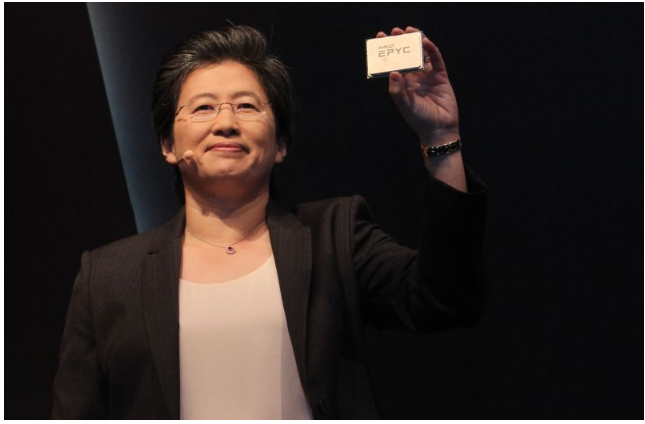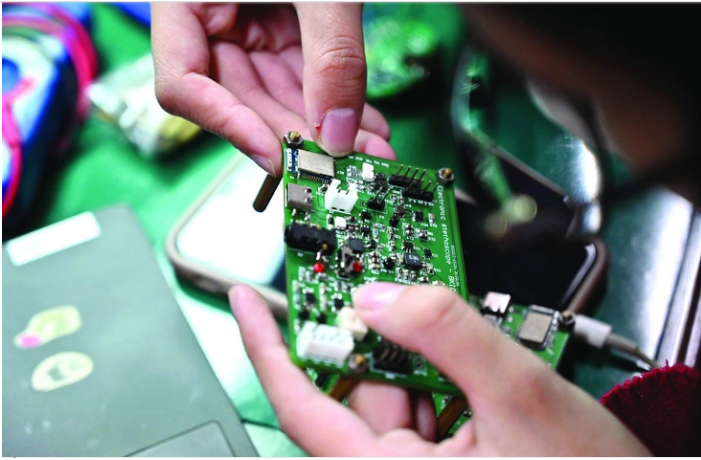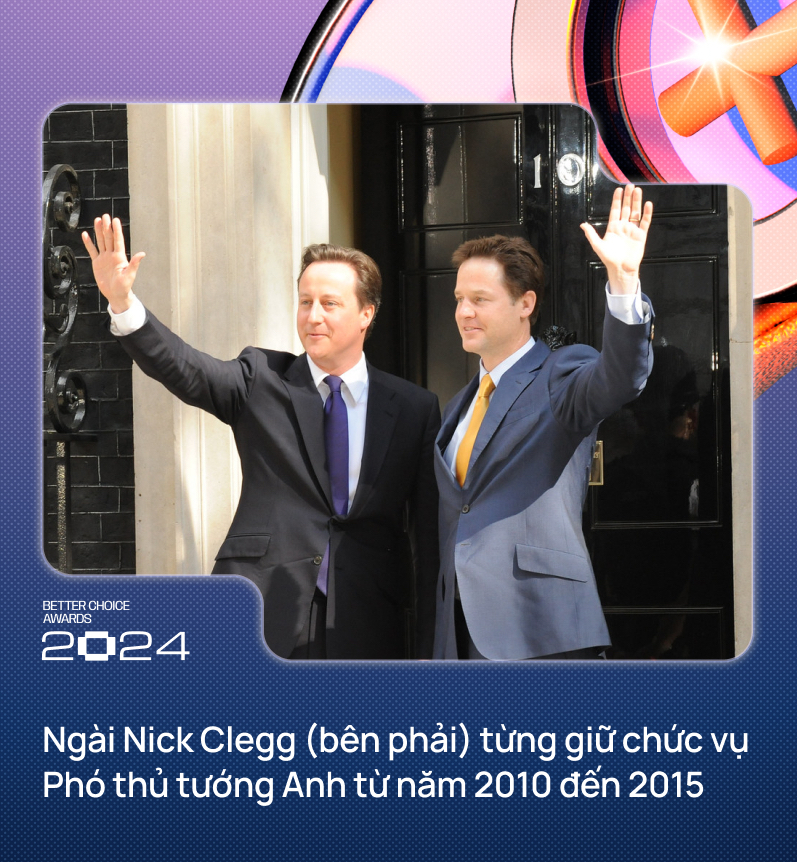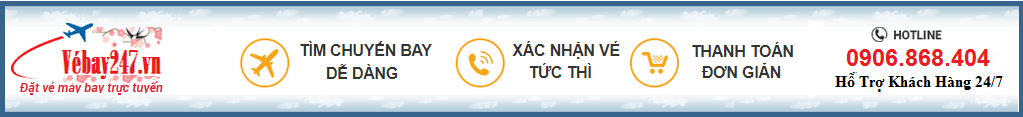Module Instanciating
Instanciating modules in SystemC is same as in Verilog, same rules are followed. SystemC like Verilog allows two ways of connecting ports.
- By Name
- By Position
By Position
Here order should match correctly. Normally it not a good idea to connect ports by position. Could cause problem in debug (For example : locate the port which is causing compiler compile error), when any new port is added or deleted. Below is example of connecting ports by position.
1 #include "systemc.h"
2 #include "first_counter.cpp"
3
4 int sc_main (int argc, char* argv[]) {
5 sc_signal<bool> clock;
6 sc_signal<bool> reset;
7 sc_signal<bool> enable;
8 sc_signal<sc_uint<4> > counter_out;
9 int i = 0;
10 // Connect the DUT
11 first_counter counter("COUNTER");
12 // Here ports are connected by position
13 counter(clock,reset,enable,counter_out);
14
15 // Rest of the body of the testbench
16
17 return 0;// Terminate simulation
18 }
By Named
| Here the name should match with the leaf module, the order is not important. Below is example of connecting ports by name. |
1 #include "systemc.h"
2 #include "first_counter.cpp"
3
4 int sc_main (int argc, char* argv[]) {
5 sc_signal<bool> clock;
6 sc_signal<bool> reset;
7 sc_signal<bool> enable;
8 sc_signal<sc_uint<4> > counter_out;
9 int i = 0;
10 // Connect the DUT
11 first_counter counter("COUNTER");
12 // Here ports are connected by name
13 counter.enable(enable);
14 counter.reset(reset);
15 counter.clock(clock);
16 counter.counter_out(counter_out);
17
18 // Rest of the body
19
20 return 0;// Terminate simulation
21 }
Internal Variables
SystemC allows usage of local variable like Verilog or any other programming language. This local variables can be of any legal C++ or SystemC or user defined types. Refer to data types chapter for valid SystemC data types
Example Internal Variables
1 #include "systemc.h"
2
3 SC_MODULE (local_variable) {
4 sc_in_clk clock ; // Clock input of the design
5 sc_in<bool> reset ; // active high, synchronous Reset input
6 sc_in<bool> enable; // Active high enable signal for counter
7 sc_out<sc_uint<4> > counter_out; // 4 bit vector output of the counter
8
9 //------------Local Variables Here---------------------
10 sc_uint<4> count;
11
12 //------------Code Starts Here-------------------------
13 // Below function implements actual counter logic
14 void incr_count () {
15 // Body of the function
16 } // End of function incr_count
17
18 // Constructor for the counter
19 SC_CTOR(local_variable) {
20 cout<<"Executing new"<<endl;
21 SC_METHOD(incr_count);
22 sensitive << reset;
23 sensitive << clock.pos();
24 } // End of Constructor
25
26 }; // End of Module counter
Processes
Actual functionality of SystemC module is implemented in Processes. This is same as always block of Verilog. Process can be either made level sensitive to model combonational logic or can be made edge sensitive logic, to module sequential logic.
Process can be made to run for ever, by forking them like Verilog. We call this as threads in SystemC. Or run when ever a event occures (Example : posedge of clock).
Note : Sensitive list signals which trigger a process/thread should ports and can not be a signal or local variable
Example : Processes
1 #include "systemc.h"
2
3 SC_MODULE(dff) {
4 sc_in <bool> din; // Data input of FF
5 sc_in <bool> clk; // Clock input of FF
6 sc_out <bool> out; // Q output of FF
7
8 void implement(); // Process that implements DFF
9
10 SC_CTOR(dff) {
11 SC_METHOD(implement);
12 sensitive_pos << clk; // Call implements() at every pos edge of clk
13 }
14 };
Constructor
The module constructor creates and initializes an instance of a module. The constructor creates the internal data structures that are used for the module and initializes these data structures to known values. The module constructors in SystemC are implemented such that the Modules and Hierarchy instance name of the module is passed to the constructor at instantiation (creation) time. This helps identify the module when errors occur or when reporting information from the module. This is only difference between a constructor of C++ and SystemC.
Example Constructor
1 #include "systemc.h"
2
3 SC_MODULE(dff) {
4 sc_in <bool> din; // Data input of FF
5 sc_in <bool> clk; // Clock input of FF
6 sc_out <bool> dout;// Q output of FF
7
8 void implement() { // Process that implements DFF
9 dout = din;
10 }
11
12 SC_CTOR(dff) {
13 SC_METHOD(implement); // Contains a process named implement
14 sensitive_pos << clk; // Execute implements() at every posedge of clk
15 }
16 };
Bạn Có Đam Mê Với Vi Mạch hay Nhúng - Bạn Muốn Trau Dồi Thêm Kĩ Năng
Mong Muốn Có Thêm Cơ Hội Trong Công Việc
Và Trở Thành Một Người Có Giá Trị Hơn