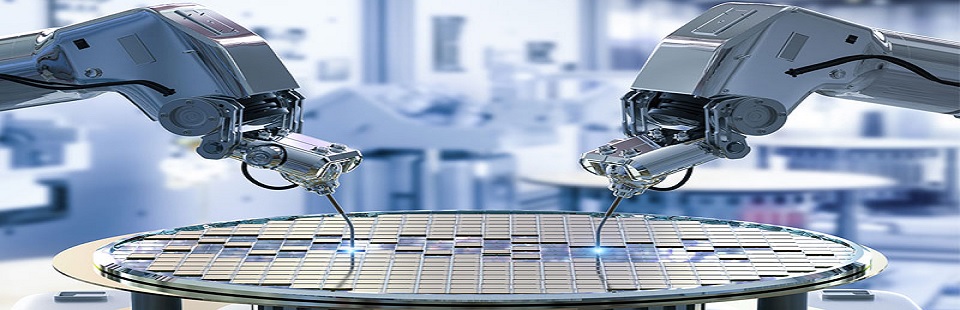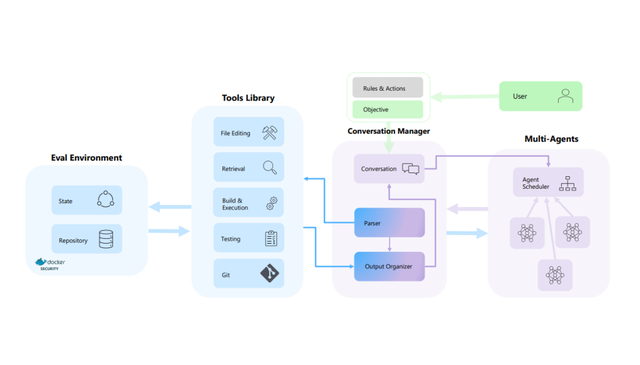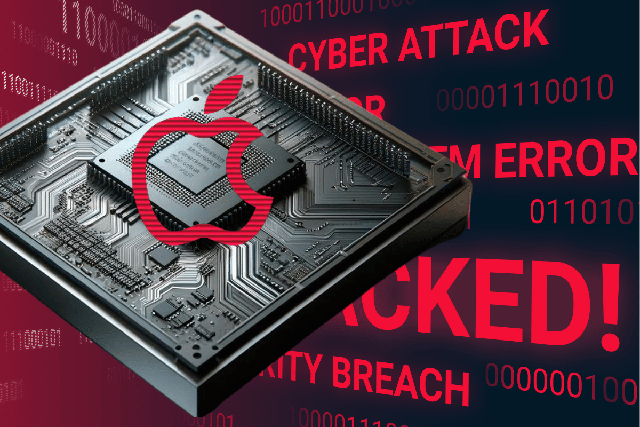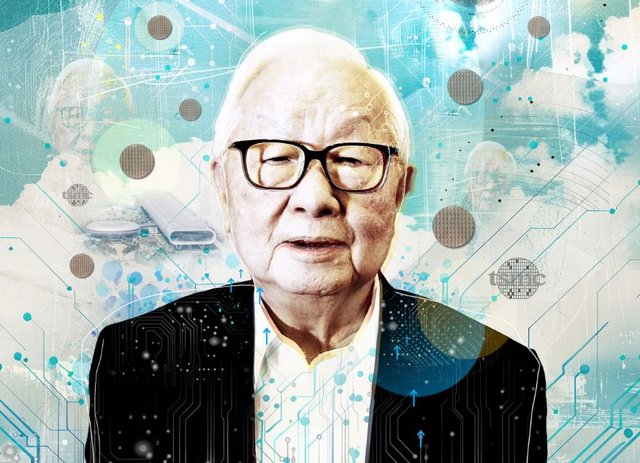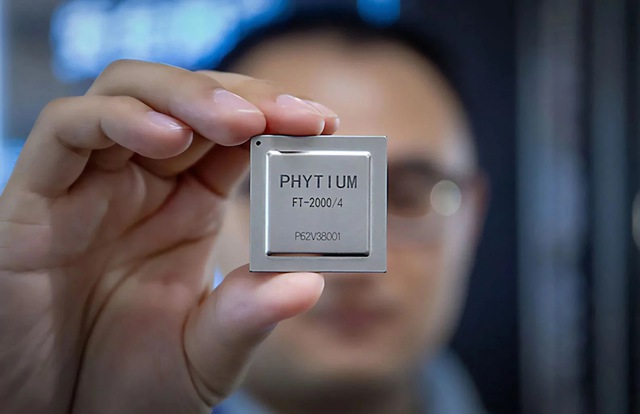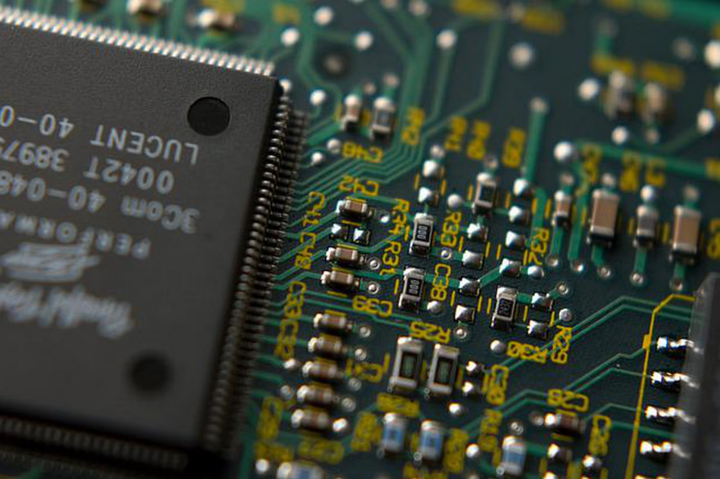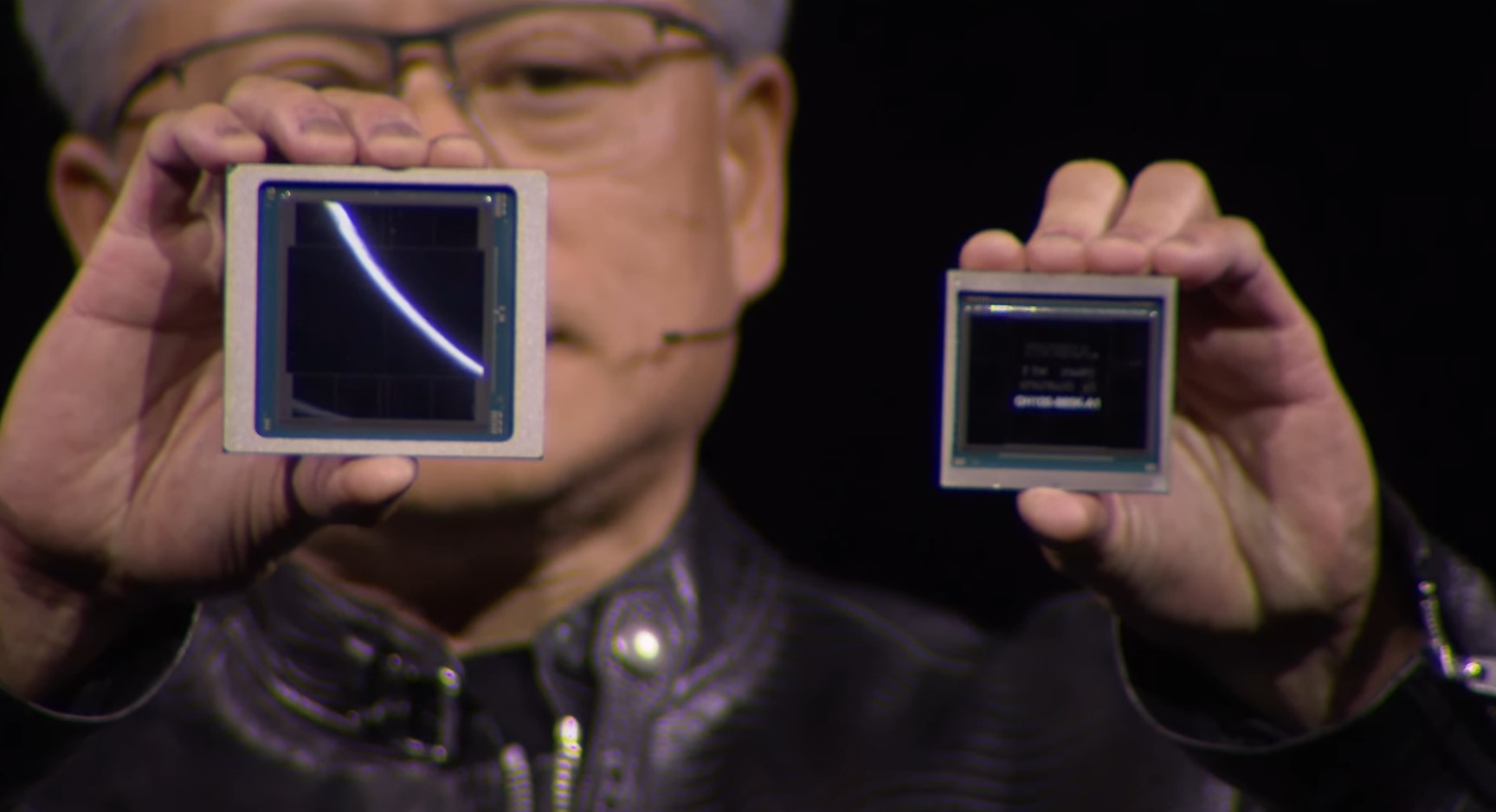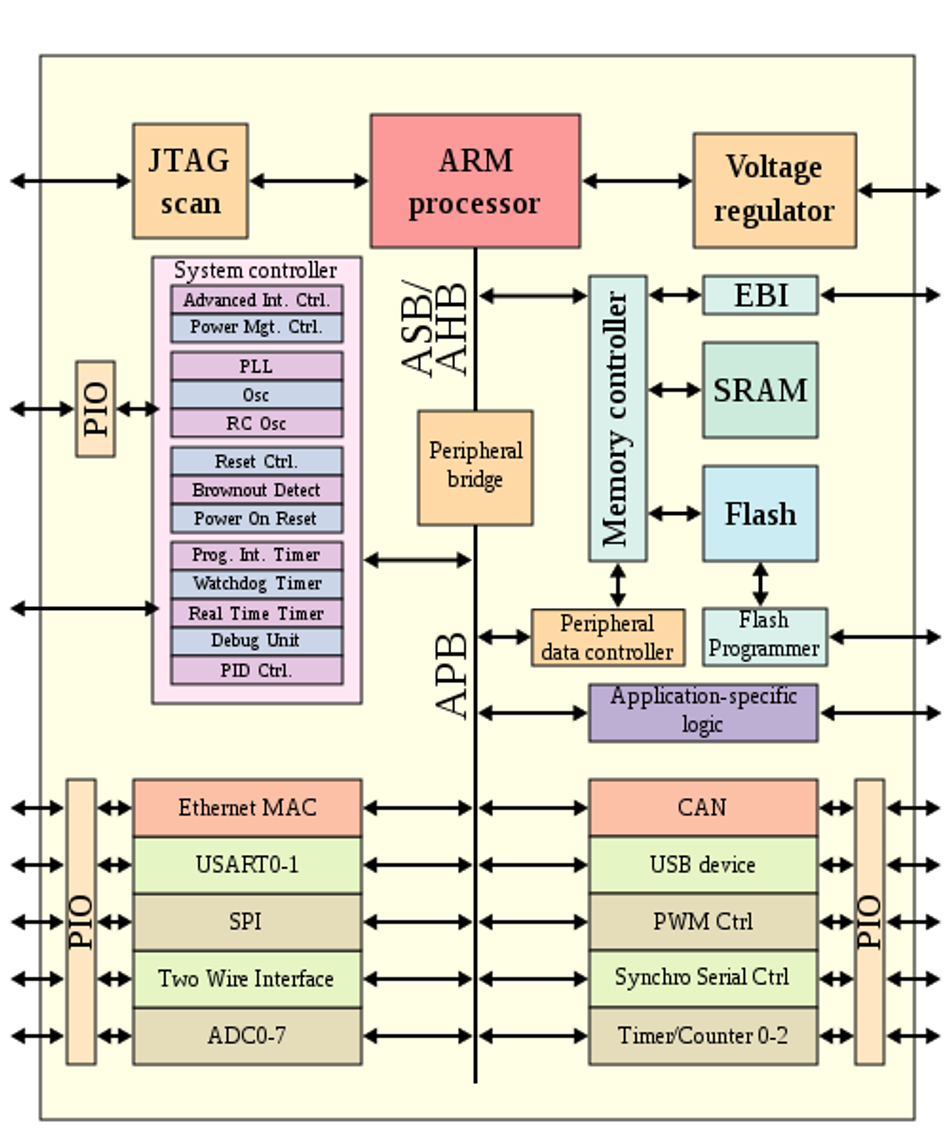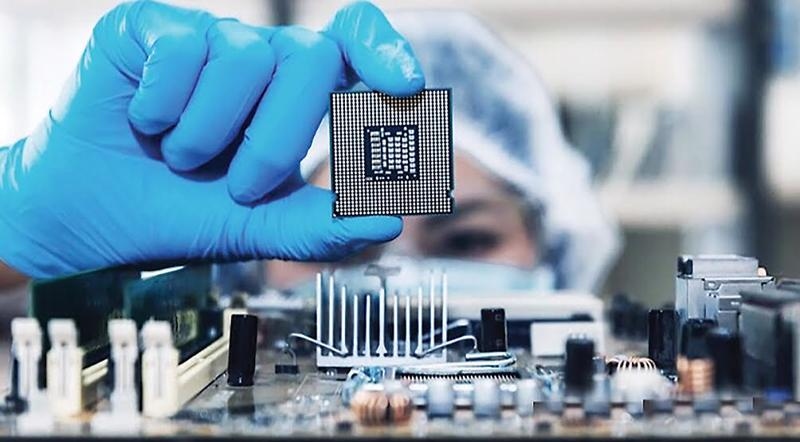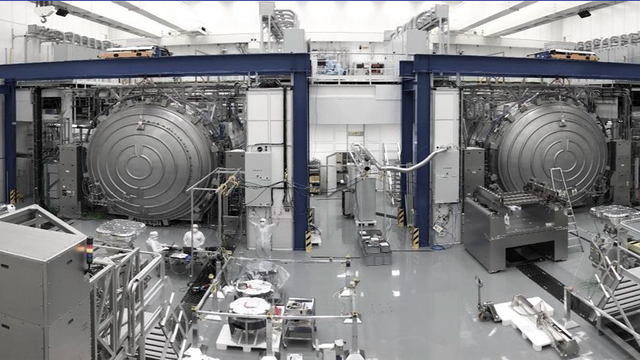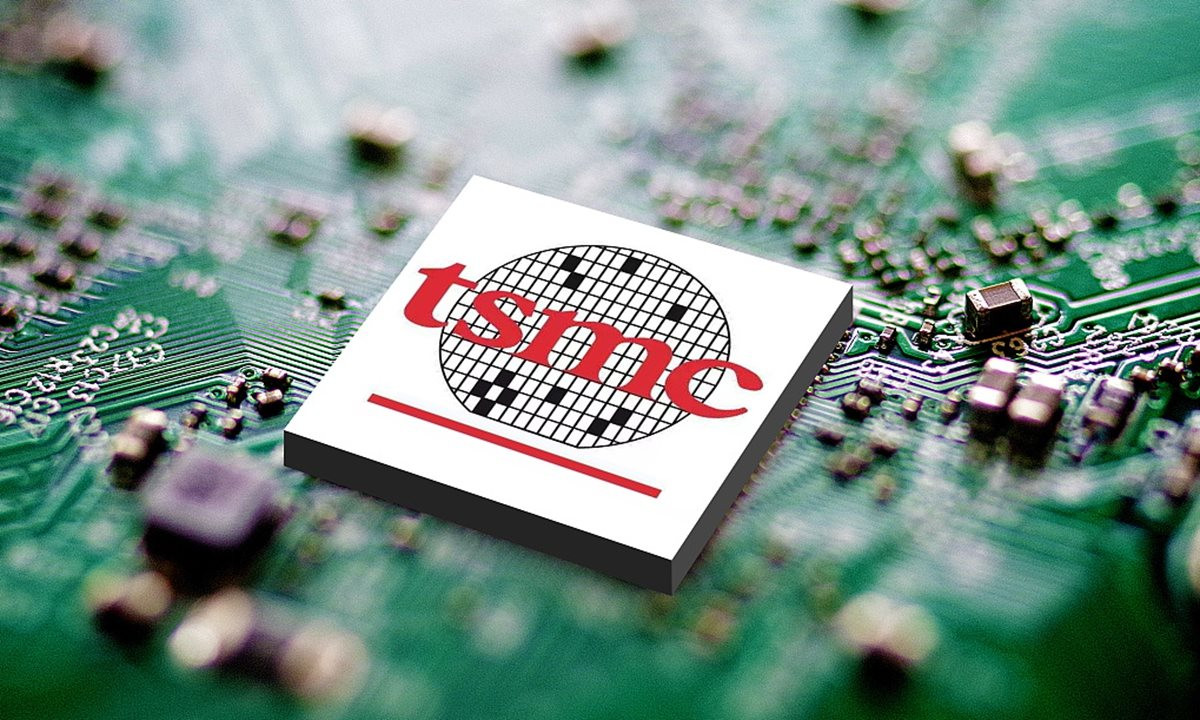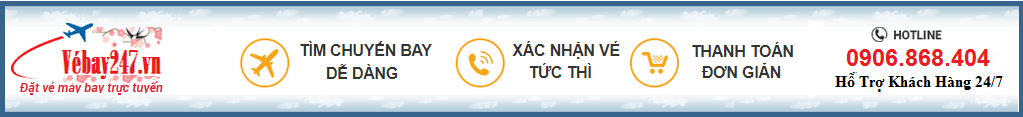Compile Commands
# Point to your systemC home SYSTEMC_HOME = /appl/systemc
INC_OPT = -I. -I$(VCS_HOME)/include \ -I$(SYSTEMC_HOME)/include COMP_OPT = -c LIB_OPT = $(SYSTEMC_HOME)/lib-linux/libsystemc.a CPP_FILE = memory_txGen.cpp memory_tb.cpp PLI_C_FILE = memory_pli.c V_FILE = memory.v PLI_O_FILE = memory_txGen.o memory_pli.o memory_tb.o VCS_OPT = -CFLAGS -lstdc++ $(LIB_OPT) \ -lscv -L$(SYSTEMC_HOME)/lib-linux -lsystemc # Invoke VCS pli: c cpp vcs -P memory_pli.tab $(PLI_O_FILE) \ memory.v $(VCS_OPT) -R # Compile CPP file cpp : $(CPP_FILE) gcc $(INC_OPT) $(COMP_OPT) $(CPP_FILE) # Compile the PLI C file c : $(PLI_C_FILE) gcc $(INC_OPT) $(COMP_OPT) $(PLI_C_FILE) clean: rm -rf *.o simv csrc simv.daidir vcs.key *.vpd *.vcd Simulation Output
1 Note: VCD trace timescale unit is set by user to 1e-9 sec.
2 @0 s Started SystemC Schedular
3 @2 ns Starting the memory write/read test
4 @2 ns Writing address : 34
5 @6 ns Reading address : 34
6 @8 ns Match : Write data : 1810566829 Read data : 1810566829
7 @10 ns Writing address : 21
8 @14 ns Reading address : 21
9 @16 ns Match : Write data : 733289676 Read data : 733289676
10 @18 ns Writing address : 248
11 @22 ns Reading address : 248
12 @24 ns Match : Write data : 3412074928 Read data : 3412074928
13 @26 ns Writing address : 53
14 @30 ns Reading address : 53
15 @32 ns Match : Write data : 3173768033 Read data : 3173768033
16 @34 ns Writing address : 15
17 @38 ns Reading address : 15
18 @40 ns Match : Write data : 1734425763 Read data : 1734425763
19 @42 ns Writing address : 59
20 @46 ns Reading address : 59
21 @48 ns Match : Write data : 4221480844 Read data : 4221480844
22 @50 ns Writing address : 137
23 @54 ns Reading address : 137
24 @56 ns Match : Write data : 1183138391 Read data : 1183138391
25 @58 ns Writing address : 139
26 @62 ns Reading address : 139
27 @64 ns Match : Write data : 3811330364 Read data : 3811330364
28 @66 ns Writing address : 90
29 @70 ns Reading address : 90
30 @72 ns Match : Write data : 2171416917 Read data : 2171416917
31 @74 ns Writing address : 231
32 @78 ns Reading address : 231
33 @80 ns Match : Write data : 3785749466 Read data : 3785749466
34 =======================================
35 SIMULATION PASSED
36 =======================================
37 @83 ns Stopping SystemC Schedular
38 SystemC: simulation stopped by user.
VPI Interface
For the SystemC to work with Verilog PLI 2.0 or VPI following sequence of operations need to be performed.
- Callback :Add callback on all the output signals of HDL, clock and reset in such a way that, when ever they change. PLI code gets control.
- Sample : Sample all the inputs to SystemC or outputs of HDL.
- sc_start(time) : sc_start method of systemC with parameter time. Where time is difference between last call time and current time.
- Drive : Drive all the outputs of SystemC or inputs to HDL.
Other then this, we need to perform few other tasks listed below.
- Initilize the SystemC Model, when PLI task is executed for first time.
- Type conversion between SystemC and PLI
- Terminate SystemC model, Like closing VCD file, when $finish is encountered in HDL.
Bạn Có Đam Mê Với Vi Mạch hay Nhúng - Bạn Muốn Trau Dồi Thêm Kĩ Năng
Mong Muốn Có Thêm Cơ Hội Trong Công Việc
Và Trở Thành Một Người Có Giá Trị Hơn