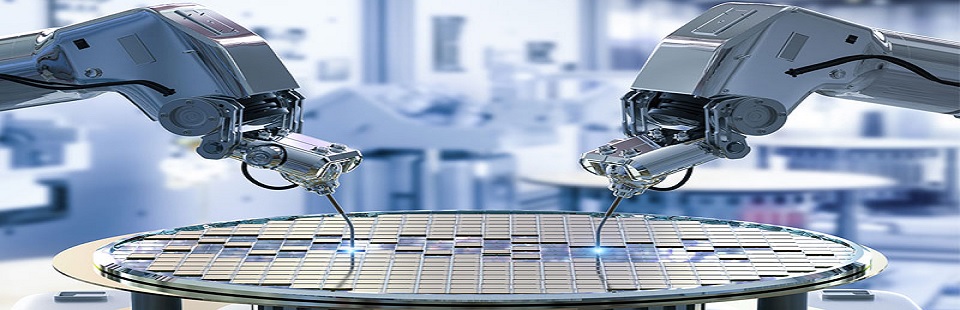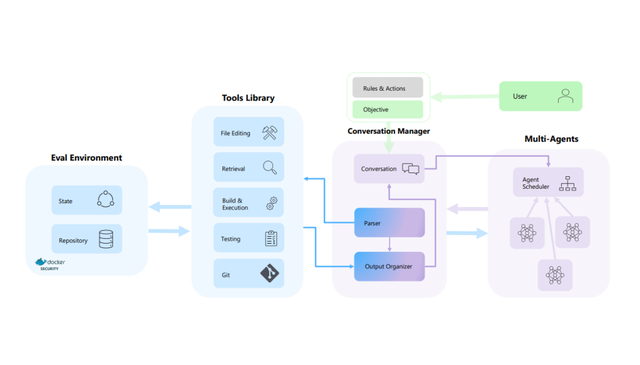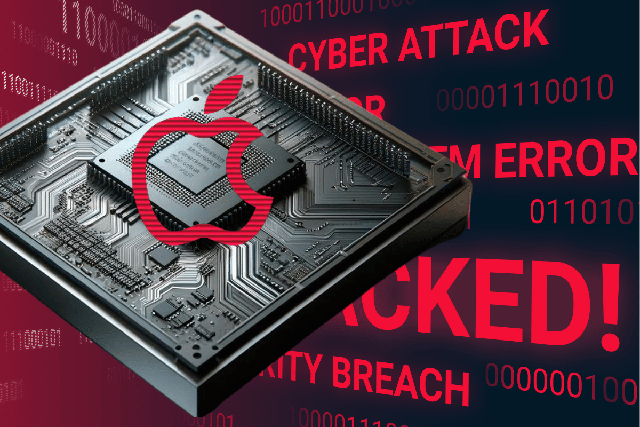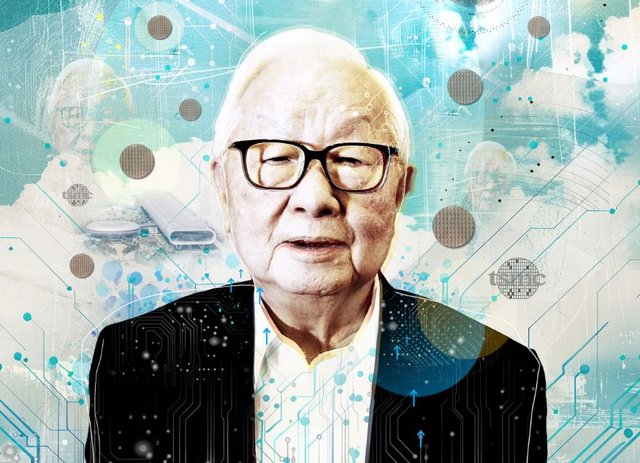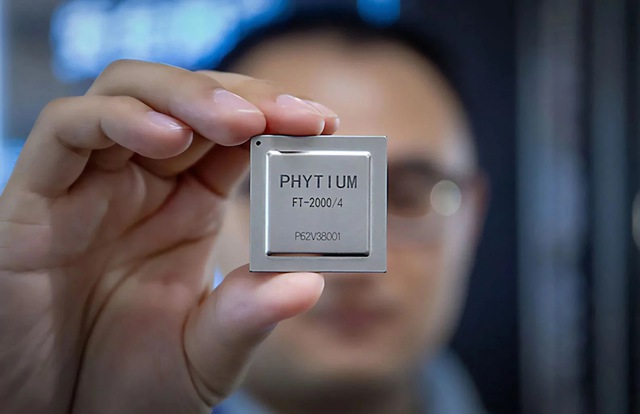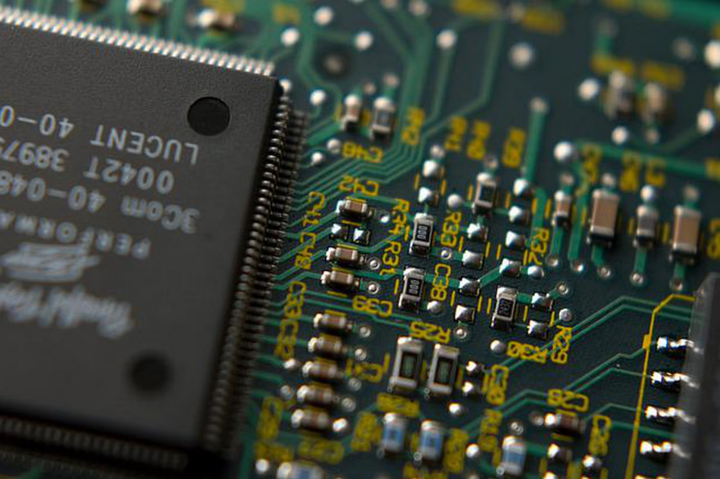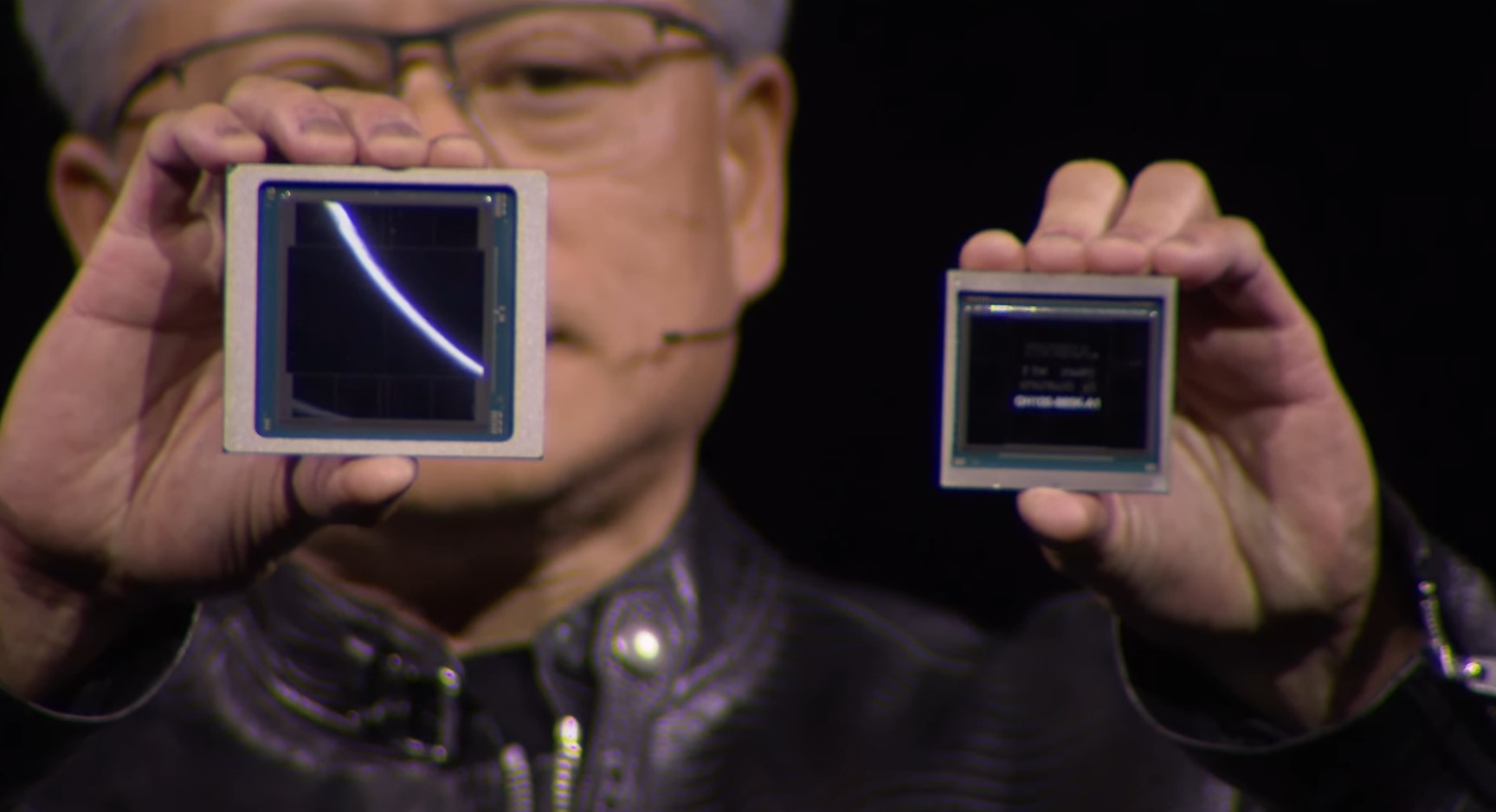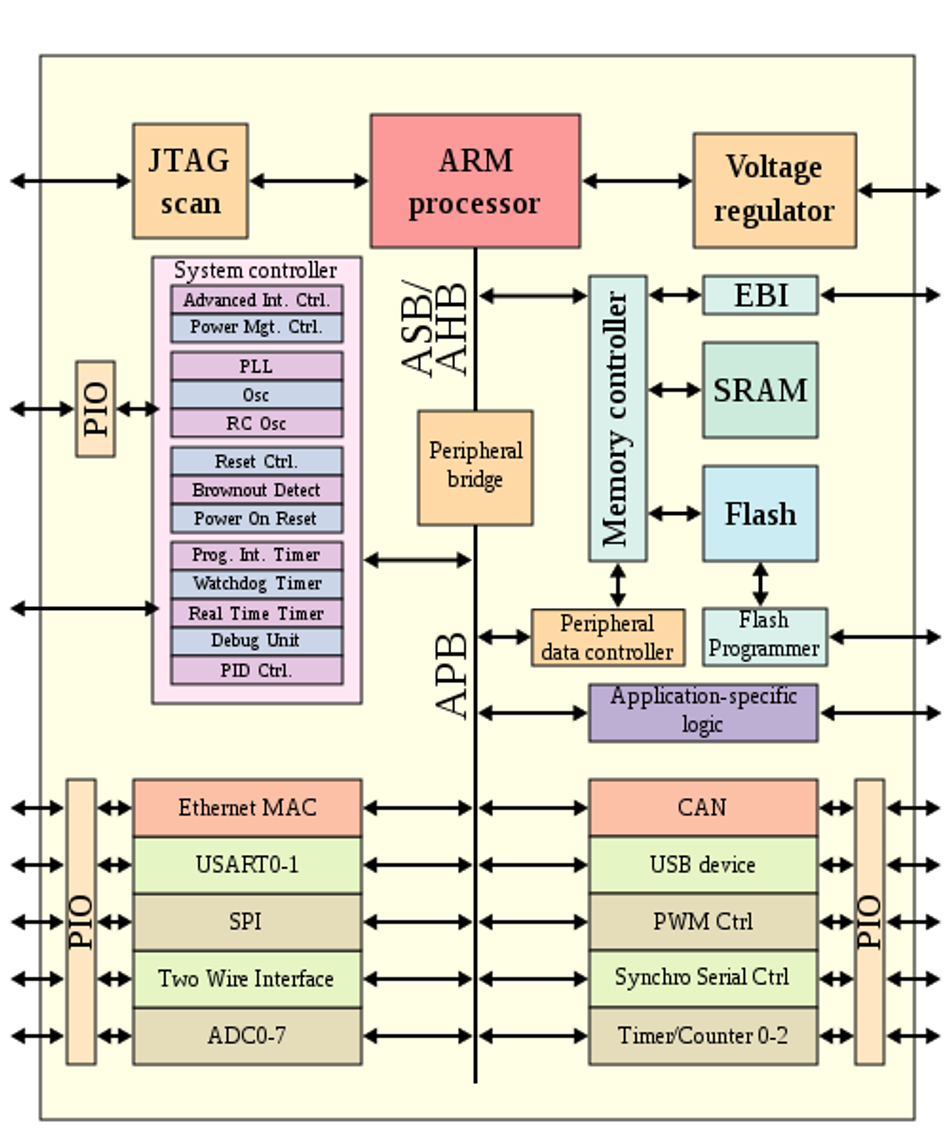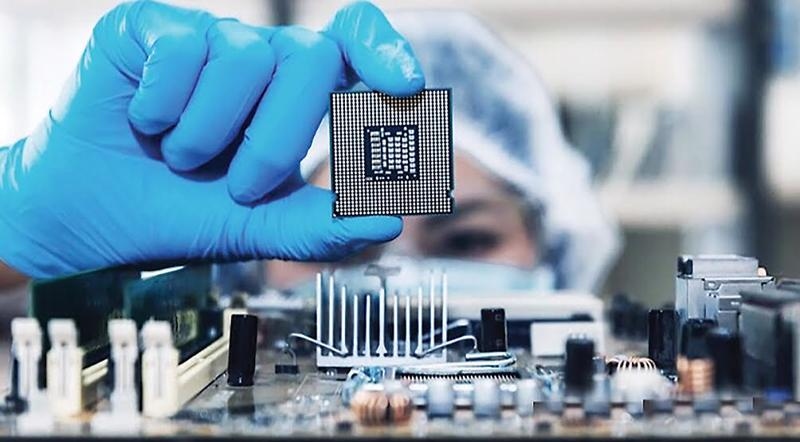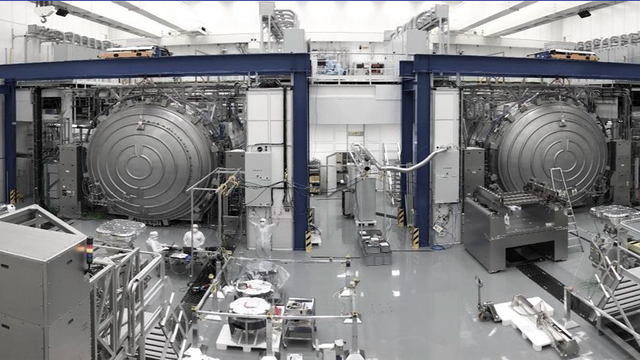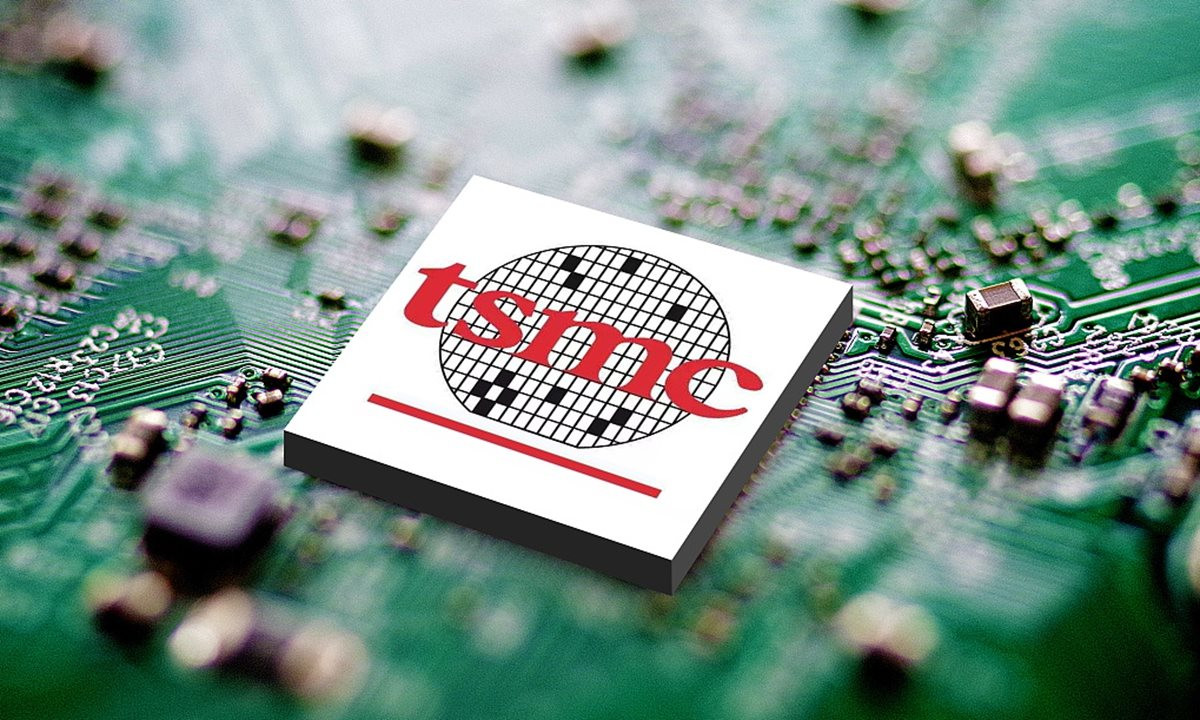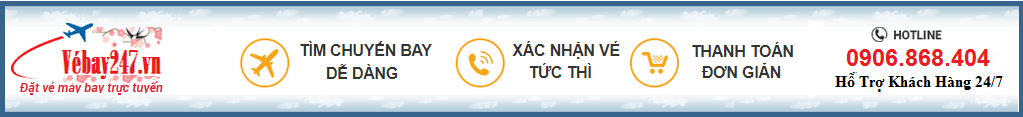SystemVerilog DPI Interface
SystemVerilog DPI is much more easy to interface with external C like languages. We can still use the exisiting TF and ACC routines. Below is same example shown with VPI.
There are only three files that are different
- counter_dpi.c
- counter.sv
- Makefile
DPI C wrapper
1 #include
2 #include
3 #include "acc_user.h"
4 #include "vcs_acc_user.h"
5 #include "svdpi.h"
6
7
8 #include "counter_tb_ports.h"
9 #include "counter_tb_exports.h"
10
11 void sc_counter_init() {
12 init_sc(); // Initialize SystemC Model
13 }
14
15 int sc_counter_interface(int iclk, int idout) {
16 static unsigned long SimNow = 0;
17 int lrst;
18 // IO ports systemC testbench
19 static INVECTOR invector;
20 static OUTVECTOR outvector;
21 invector.clk = iclk;
22 invector.d_out = idout;
23 // Execute the SytemC Shell
24 exec_sc(&invector, &outvector, (tf_gettime()-SimNow));
25 SimNow = tf_gettime();
26 lrst = outvector.rst;
27 if (outvector.done) {
28 tf_dofinish();
29 }
30
31 return(lrst);
32 }
SystemVerilog Counter
1 `timescale 1ns / 1ns
2 //---------------------------------------
3 // Verilog DUT
4 //---------------------------------------
5 module counter(
6 rst, // Reset input
7 clk, // Clock Input
8 d_out // Counter output
9 );
10 // Port Declation
11 input rst;
12 input clk;
13 output [31:0] d_out;
14 // Internal data type
15 reg [31:0] d_out;
16 // Code starts here
17 always @ (posedge clk)
18 if (rst) d_out = 0;
19 else d_out = d_out + 1;
20
21 endmodule
22 //---------------------------------------
23 // Testbench top level
24 //---------------------------------------
25 module tb();
26 reg rst;
27 reg clk;
28 integer iclk,irst,idout;
29 wire [31:0] d_out;
30 // Import the C functions
31 import "DPI" function void sc_counter_init();
32 import "DPI" function int sc_counter_interface
33 (input int iclk, idout);
34 // Assign Integer to reg
35 always @ (clk) iclk = clk;
36 always @ (irst) rst = irst;
37 always @ (d_out) idout = d_out;
38 // Call SystemC interface method, when ever
39 // Input changes
40 always @ (idout or iclk)
41 begin
42 irst = sc_counter_interface(iclk,idout);
43 end
44 // Init the simulation
45 initial begin
46 sc_counter_init();
47 clk = 0;
48 end
49 // Clock generator
50 always #1 clk = ~clk;
51 // DUT connection
52 counter dut (
53 // Inputs
54 rst,
55 clk,
56 // Outputs
57 d_out
58 );
59
60 endmodule
Makefile DPI
1 # Point to you systemC Install Dir
2 SYSTEMC_HOME = /appl/systemc
3 INC_OPT = -I. -I$(VCS_HOME)/include \
4 -I$(SYSTEMC_HOME)/include
5 COMP_OPT = -c
6 LIB_OPT = $(SYSTEMC_HOME)/lib-linux/libsystemc.a
7 CPP_FILE = counter.cpp counter_tb.cpp
8 DPI_C_FILE = counter_dpi.c
9 V_FILE = counter.sv
10
11 DPI_O_FILE = counter.o counter_dpi.o counter_tb.o
12 VCS_OPT = -CFLAGS -lstdc++ $(LIB_OPT)
13
14 dpi:c cpp
15 vcs -sverilog $(DPI_O_FILE) counter.sv $(VCS_OPT) -R
16
17 cpp : $(CPP_FILE)
18 gcc $(INC_OPT) $(COMP_OPT) $(CPP_FILE)
19
20 c : $(DPI_C_FILE)
21 gcc $(INC_OPT) $(COMP_OPT) $(DPI_C_FILE)
22
23 clean:
24 rm -rf *.o simv csrc simv.daidir vcs.key *.vpd *.vcd \
25 vc_hdrs.h
DPI Simulation Output
1 Note: VCD trace timescale unit is set by user to 1e-9 sec.
2 @0 s Started SystemC Schedular
3 @0 s Asserting Reset
4 @2 nsCounter Monitor : tb 0 dut 0
5 @4 nsCounter Monitor : tb 0 dut 0
6 @6 nsCounter Monitor : tb 0 dut 0
7 @8 nsCounter Monitor : tb 0 dut 0
8 @10 nsCounter Monitor : tb 0 dut 0
9 @12 nsCounter Monitor : tb 0 dut 0
10 @14 nsCounter Monitor : tb 0 dut 0
11 @16 nsCounter Monitor : tb 0 dut 0
12 @18 nsCounter Monitor : tb 0 dut 0
13 @20 ns De-asserting Reset
14 @20 nsCounter Monitor : tb 0 dut 0
15 @22 nsCounter Monitor : tb 1 dut 1
16 @24 nsCounter Monitor : tb 2 dut 2
17 @26 nsCounter Monitor : tb 3 dut 3
18 @28 nsCounter Monitor : tb 4 dut 4
19 @30 nsCounter Monitor : tb 5 dut 5
20 @32 nsCounter Monitor : tb 6 dut 6
21 @34 nsCounter Monitor : tb 7 dut 7
22 @36 nsCounter Monitor : tb 8 dut 8
23 @38 nsCounter Monitor : tb 9 dut 9
24 @40 nsCounter Monitor : tb 10 dut 10
25 @42 nsCounter Monitor : tb 11 dut 11
26 @44 nsCounter Monitor : tb 12 dut 12
27 @46 nsCounter Monitor : tb 13 dut 13
28 @48 nsCounter Monitor : tb 14 dut 14
29 @50 nsCounter Monitor : tb 15 dut 15
30 @52 nsCounter Monitor : tb 16 dut 16
31 @54 nsCounter Monitor : tb 17 dut 17
32 @56 nsCounter Monitor : tb 18 dut 18
33 @58 nsCounter Monitor : tb 19 dut 19
34 =======================================
35 SIMULATION PASSED
36 =======================================
37 @60 nsCounter Monitor : tb 20 dut 20
Bạn Có Đam Mê Với Vi Mạch hay Nhúng - Bạn Muốn Trau Dồi Thêm Kĩ Năng
Mong Muốn Có Thêm Cơ Hội Trong Công Việc
Và Trở Thành Một Người Có Giá Trị Hơn